-
Seller Feedback 2018
By ZonSupport | Posted on July 14, 2018| Blog
The Seller Feedback changes just rolling out make this an even more important metric to manage. Whereas previously Seller Feedback was averaged out from the beginning of time (ie from the date you opened your account), it is now calculated as a rolling average over the previous 12 months.
Comments in this area are arguably as important as Product Reviews. They rate you as a Seller, describing your Store.Â
Think of a bricks and mortar shopping experience. You are walking down the street looking for shoes and are no doubt be spoilt for choice.
Which shop will you walk into – the one with an appealing storefront or the one with yesterday’s trash in the doorway?
Here’s what Amazon says:
Comments you leave about a third-party seller should be focused on your buying experience.
How satisfied were you with how your order was packaged and shipped? (for products).
How was the work quality and professionalism of the provider? (for services).
Did you get good customer service and prompt resolution? (if applicable).
Would you buy from this third-party seller again?
What could have been improved about your experience?
They also outline what should not be included and this is what gives us Sellers an “out†which we are vigilant in managing for our clients.
Amazon reserves the right to remove feedback that isn’t directly related to the buying experience or violates one of our guidelines. If your comments include any of the following, your feedback is subject to removal:
Promotional content: This includes anything of a promotional nature such as comments about or links to other merchants or websites.
Obscene or abusive language: Please use helpful and appropriate language when participating in the Amazon Community.
Personal information: You shouldn’t include information that identifies other Amazon.com visitors.
Product reviews: It’s more appropriate to review a product on the product detail page.
You should also be aware that Amazon allows 60 days for a customer to delete their Seller Feedback for any reason. So, if they have written a complaint then you need to get on and fix it and then ask the customer to update their feedback…never ask them to remove it.
We are very conservative in managing our client accounts and where Amazon has a rule or a line in the sand as we call it, we always make sure we are a giant step away from it.
So what do these changes mean?
If you have had product or performance issues in the past, their effect has been averaged down over time so it is “easy†to get back to a 95% plus score. However, if this occurred within the last 12 months you will see your rating fall dramatically, especially if you have not had much recent Seller Feedback apart from a few negatives.
We have always managed our client’s Seller Feedback very tightly. We are only interested in 5-star comments so if anything less we reach out to the customer to resolve the issue. This is so easy to do as the customer Order ID is right next to the Feedback details in your Seller Central account!
If the Feedback is more of a Product Review, we have two clear steps:
Positive: We contact the customer, thank them for their kind words and ask them to copy it into a Product Review.
Negative: We appeal to Amazon noting it does not meet their criteria and asking for its removal.
Of course, if negative we are also reaching out to the customer. Sometimes we find a lowstar Feedback is clearly related to a lowstar Product Review that just landed. A quick and easy way to track down the customer to try and sort out their issue.
You will be pleasantly surprised how many customers do indeed copy across their feedback comment.
These are 5***** reviews just waiting for you to ask!
They are also a great way to interact with your customer and engage them further. Who knows what referrals or recommendations will arise from this…generating more sales!
If Amazon decline, we always appeal. Twice!
Be sure of your ground, articulate, always polite and clearly persistent. We have better than a 95% win rate on appeal.
Amazon will either delete the feedback completely or strikethrough the comment eg if it was an FBA delivery issue. Of course, if you are FBM you already know how a falling Seller Feedback can slow or stop your sales!
Sometimes a 5 or 4-star comment may have a slight negative and qualifies for removal. Here we make a judgment call – if it is minor we let it stay but do not request it to be copied into a Product Review. We may reach out to the customer or not…some things are best left.
Both these ratings are positive and contribute to you positive score. You want to keep as many positive Seller Feedback comments as possible!
You must remember that when dealing with customers, one size never fits all! So step back and look at the overall content and the impression it leaves and make your decision accordingly.
If you don’t already have this under tight control, it just became a huge priority for you. Dive in there now and sort it out. Reach out to customers and work on resolving their issue. Raise cases with Amazon going back 12 months and to see if you can get any bad ones removed.
Our Amazon crystal ball is a murky as yours but this is clearly a new area of focus. Make sure you add this to your twice daily checks going forward and manage it tightly.
As always, ask us anything. If we don’t know the answer we’ll know someone who does!
Back to Blog
RECENT POSTS
- Protect Your Amazon Brand From Hijackers And Unauthorized Sellers
- Amazon Review Management
- Optimize for Voice Search on Amazon
- Free Amazon Product Title Bot!
- How to Sell Your Amazon Business Fast!
- Amazon Product Documents
- The Importance of Brand and Product Creative on Amazon
- Canton Fair Sourcing Trip – October 2024
- How to Lower your Return Rates on Amazon
- Free Amazon Bullet Point Bot!
Archives
- March 2025
- February 2025
- January 2025
- January 2025
- December 2024
- October 2024
- September 2024
- September 2024
- August 2024
- August 2024
- July 2024
- June 2024
- May 2024
- April 2024
- March 2024
- January 2024
- December 2023
- November 2023
- October 2023
- September 2023
- August 2023
- July 2023
- April 2023
- April 2023
- March 2023
- February 2023
- December 2022
- November 2022
- October 2022
- September 2022
- June 2022
- May 2022
- April 2022
- March 2022
- January 2022
- November 2021
- October 2021
- September 2021
- August 2021
- June 2021
- May 2021
- April 2021
- March 2021
- February 2021
- January 2021
- December 2020
- November 2020
- September 2020
- July 2020
- June 2020
- April 2020
- March 2020
- February 2020
- January 2020
- December 2019
- November 2019
- October 2019
- September 2019
- August 2019
- July 2019
- June 2019
- May 2019
- April 2019
- March 2019
- February 2019
- January 2019
- November 2018
- October 2018
- September 2018
- August 2018
- July 2018
- March 2018
- February 2018
- January 2018
- October 2017
- September 2017
- August 2017