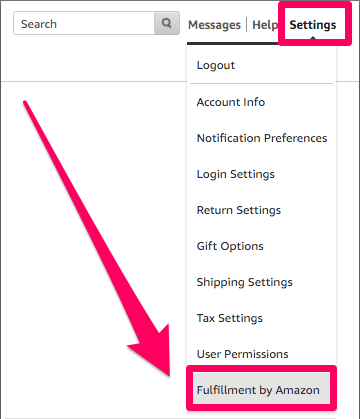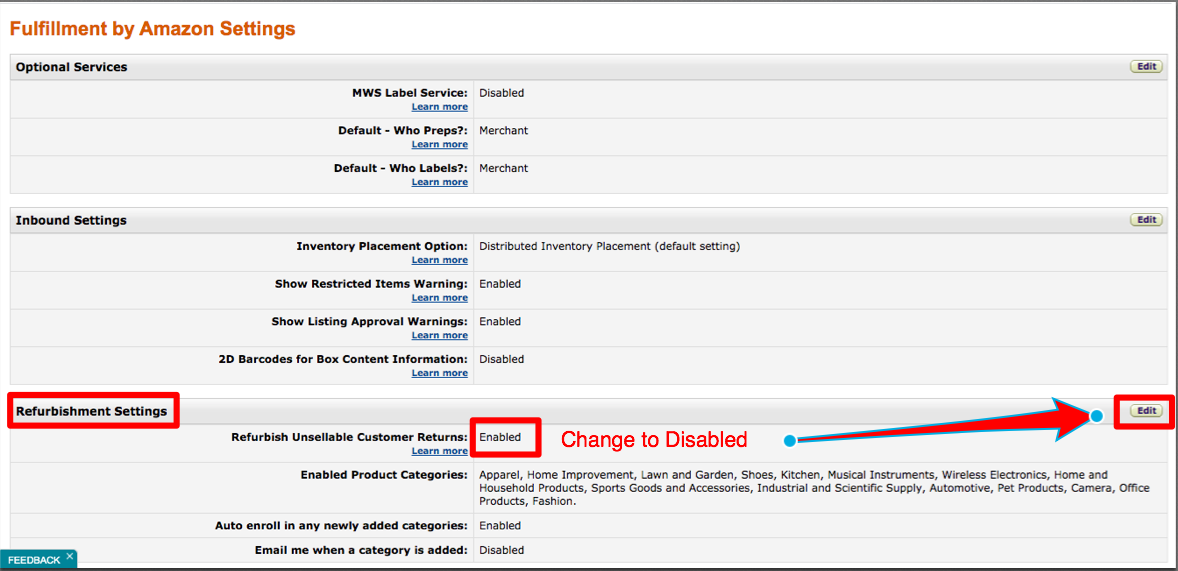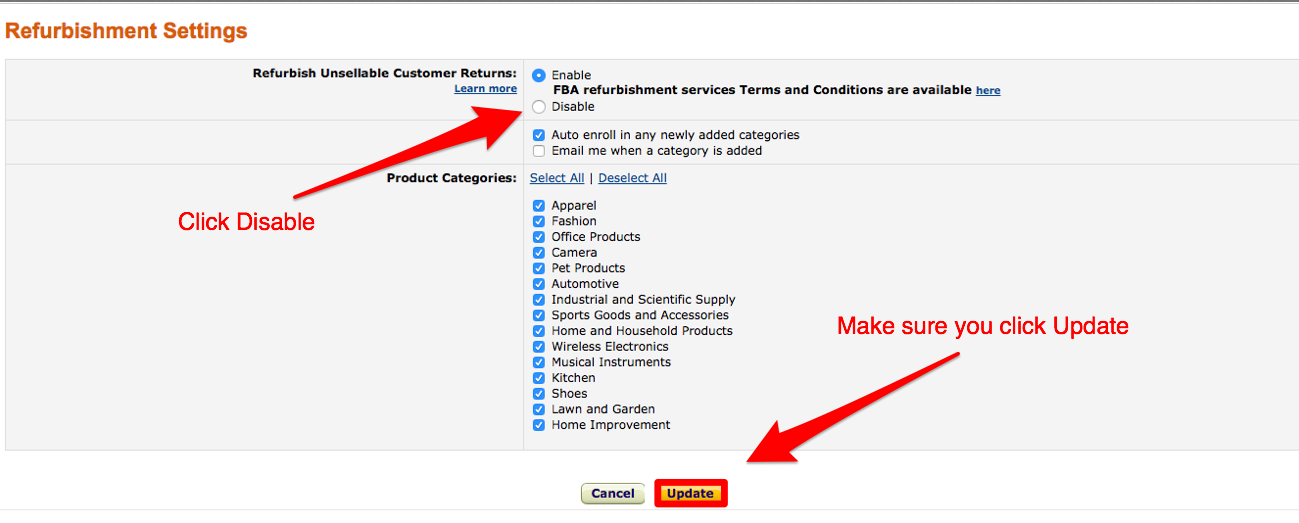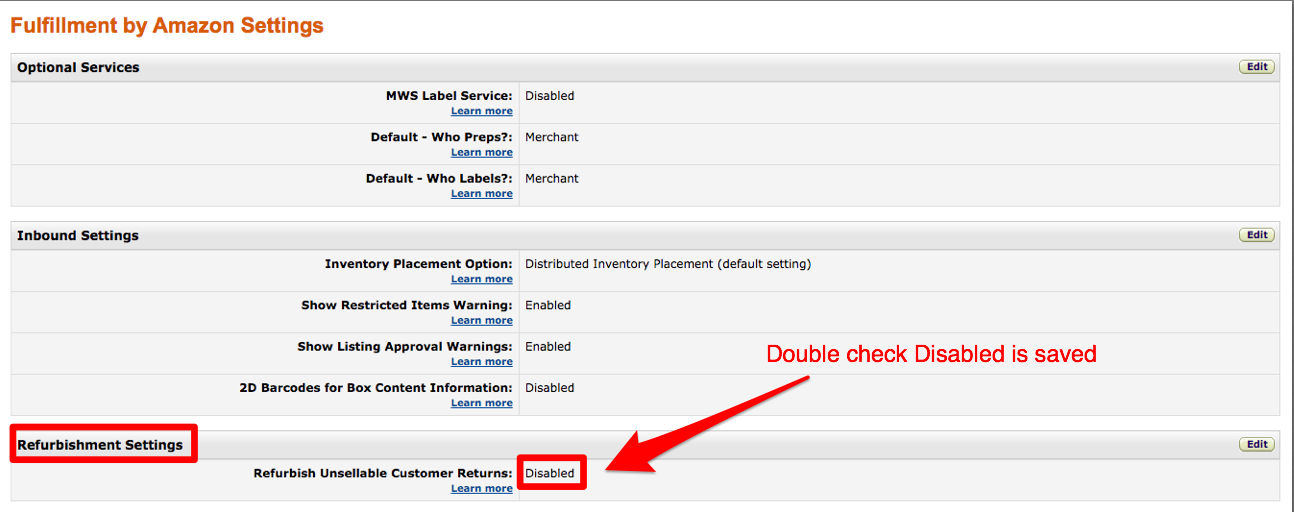-
Repackaging vs Refurbishment
By ZonSupport | Posted on March 15, 2021| Blog
Beware of Amazon’s default settings!
Your listings are automatically set to allow Amazon to refurbish your product if it is returned damaged by a customer. This increases the likelihood of them shipping out another customer’s return as new.
If this happens, you will upset a brand new customer. The customer might then return it so your return rate will increase.
PLUS, if the customer marks it “not as described†or “used sold as new,†Amazon may suspend your listing. It is no defense to tell them that you are 100% FBA and that this issue is most likely due to them shipping a return.
Of course, you may well end up with a low-star review as well which adds insult to injury! However, it is their platform so you need to be aware of how their policies can affect you as a seller.
There are two Amazon services that relate to salvaging damaged customer returns: The first is Repackaging and the second is Refurbishment. Here’s what they say about their Repackaging Service:
“FBA repackages your eligible customer returns so that they can be sold as new. The service applies both to retail and FBA return items, and cannot be disabled in your settings.
Each returned unit is evaluated to determine whether it can be repackaged. Repackaging can include replacing the poly bag or bubble wrapping, or re-boxing the item. It can also include repackaging of branded and unbranded boxes, and poly bags.”
Note, you cannot turn this off!
Amazon grants itself a lot of scope to recoup some costs from products that are returned in a damaged condition. They then either put them back into your stock or sell them from their Amazon Warehouse storefront at a discount.
Here’s what they say about their Refurbishment Service:Â
“Additional packaging services are available through optional refurbishment. Depending on the item, FBA can re-tape, re-glue, and re-staple boxes; remove excessive tape, non-product labels, and stickers; and re-box branded and unbranded corrugated boxes. Shoes and apparel refurbishment can include steaming and removing stains and odors.”
Fortunately, you can turn this setting off in your Seller Central account.
1. Navigate far-right in your account and click on Fulfillment by Amazon
2. Then navigate to Refurbishment. If this is showing Enabled, click the Edit button
3. Click Disable and make sure you click the Update button so it saves
4. A confirmation notice should pop at the top of your screen
5. Scroll back down to Refurbishment and double-check that the Disabled option is showing.
We always recommend you double-check that any tweaks you make to your Seller Central account have indeed saved properly!
While this won’t solve all potential problems caused by Amazon putting a returned product back into stock, at least you have closed this door.
As always, ask us anything. If we don’t know the answer, we’ll know someone who does!
Back to Blog
RECENT POSTS
- Protect Your Amazon Brand From Hijackers And Unauthorized Sellers
- Amazon Review Management
- Optimize for Voice Search on Amazon
- Free Amazon Product Title Bot!
- How to Sell Your Amazon Business Fast!
- Amazon Product Documents
- The Importance of Brand and Product Creative on Amazon
- Canton Fair Sourcing Trip – October 2024
- How to Lower your Return Rates on Amazon
- Free Amazon Bullet Point Bot!
Archives
- March 2025
- February 2025
- January 2025
- January 2025
- December 2024
- October 2024
- September 2024
- September 2024
- August 2024
- August 2024
- July 2024
- June 2024
- May 2024
- April 2024
- March 2024
- January 2024
- December 2023
- November 2023
- October 2023
- September 2023
- August 2023
- July 2023
- April 2023
- April 2023
- March 2023
- February 2023
- December 2022
- November 2022
- October 2022
- September 2022
- June 2022
- May 2022
- April 2022
- March 2022
- January 2022
- November 2021
- October 2021
- September 2021
- August 2021
- June 2021
- May 2021
- April 2021
- March 2021
- February 2021
- January 2021
- December 2020
- November 2020
- September 2020
- July 2020
- June 2020
- April 2020
- March 2020
- February 2020
- January 2020
- December 2019
- November 2019
- October 2019
- September 2019
- August 2019
- July 2019
- June 2019
- May 2019
- April 2019
- March 2019
- February 2019
- January 2019
- November 2018
- October 2018
- September 2018
- August 2018
- July 2018
- March 2018
- February 2018
- January 2018
- October 2017
- September 2017
- August 2017