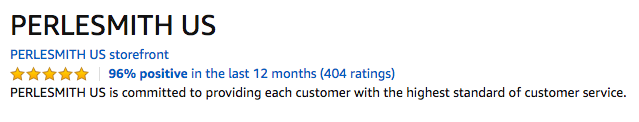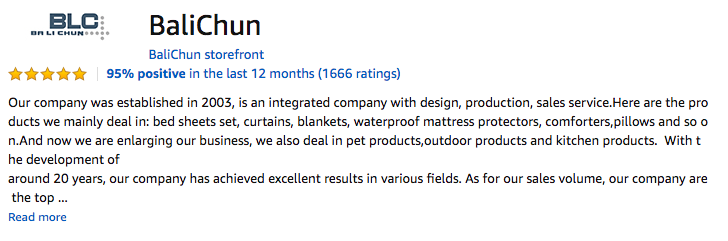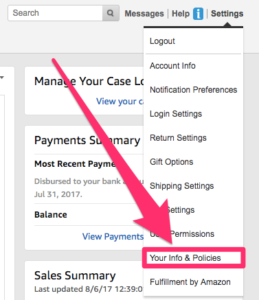-
Sexy Up Your Storefront
By ZonSupport | Posted on July 14, 2019| Blog
Most times we want to look our best, particularly when going to meet someone new. Maybe someone you hope will become very special?
I’m talking about customers of course! They’re very special people who are the only reason you are in business. Many of them check you out before buying as you know. Reviews and your Storefront page are the two places they look.Â
Are you making the best impression possible on your Storefront page?
Which inspires more confidence in the customer you are trying to attract? The standard Amazon promise just puts in your storefront name as a prefix to their promise on your behalf…that thousands of other sellers have…
It sure inspires more confidence to read something that a Seller has taken time to write…
These are not clients of course! Just random Storefronts I found to use as examples.
It only takes a few minutes to copy some of your brand marketing from elsewhere in your business and paste it into your Storefront. This is especially important if you are a newbie seller.
I recommend you keep it short and simple – 5 or 6 lines so at a glance prospective customers feel they know you a little better.
People seldom click for more info and only scroll if they are really interested in something. If you can’t inspire confidence in the first nanosecond they hit your Storefront then they’re gone anyway.
We find a maximum of 500 characters including spaces….ie under 100 words seems to fit perfectly with a line break so you have some white space.
This is just a quick hello and to highlight how easy it is to contact you 🙂
Amazon does not permit an email address to be put in here and nor do you want this. You would quickly end up with a lot of spam. However, they do not say anything about your brand website. Many of our clients use this but then direct customers to Buyer/Seller Messages for any customer service issues.Â
www.yourbrandname.comÂ
We are the owner and manufacturer of premium xxx products that we hope will serve you for many years to come.Â
If you need any help, please go to your order and click “Contact Us” to send a us message. Our Customer Care team is online 7-days a week so we promise you will get a fast reply!
If you are smart and your website is easy to navigate and is super easy to send you a message, then expect to get some customers who simply email you direct. What a bonus!
If we are managing your account, you can simply direct all these emails to us to look after for you. We have even had customers send a message through both!
To set this up, here’s where to navigate to in your Seller Central account. Log in and head far-right to Settings: Â Â Â
The rest is simple. Click on the About subheading on the page that opens which will then populate this field in your Storefront.
You can add a logo as well – the only downside is it has to be a square shape. Thanks Amazon, such an unnecessary restriction but just work around this.
For some clients new to the platform, we have found access to this area has not been automatic for some reason. Just lodge a case to get it opened up.
As always, ask us anything. If we don’t know the answer we’ll know someone who does!
Back to Blog
RECENT POSTS
- Protect Your Amazon Brand From Hijackers And Unauthorized Sellers
- Amazon Review Management
- Optimize for Voice Search on Amazon
- Free Amazon Product Title Bot!
- How to Sell Your Amazon Business Fast!
- Amazon Product Documents
- The Importance of Brand and Product Creative on Amazon
- Canton Fair Sourcing Trip – October 2024
- How to Lower your Return Rates on Amazon
- Free Amazon Bullet Point Bot!
Archives
- March 2025
- February 2025
- January 2025
- January 2025
- December 2024
- October 2024
- September 2024
- September 2024
- August 2024
- August 2024
- July 2024
- June 2024
- May 2024
- April 2024
- March 2024
- January 2024
- December 2023
- November 2023
- October 2023
- September 2023
- August 2023
- July 2023
- April 2023
- April 2023
- March 2023
- February 2023
- December 2022
- November 2022
- October 2022
- September 2022
- June 2022
- May 2022
- April 2022
- March 2022
- January 2022
- November 2021
- October 2021
- September 2021
- August 2021
- June 2021
- May 2021
- April 2021
- March 2021
- February 2021
- January 2021
- December 2020
- November 2020
- September 2020
- July 2020
- June 2020
- April 2020
- March 2020
- February 2020
- January 2020
- December 2019
- November 2019
- October 2019
- September 2019
- August 2019
- July 2019
- June 2019
- May 2019
- April 2019
- March 2019
- February 2019
- January 2019
- November 2018
- October 2018
- September 2018
- August 2018
- July 2018
- March 2018
- February 2018
- January 2018
- October 2017
- September 2017
- August 2017