-
Ask Amazon for your cash!
By ZonSupport | Posted on April 16, 2023| Blog
It really doesn’t matter where you are in the mix ie a startup or 7 figure seller, it’s all about cash flow.
Your account reconciliation is a good starting point. This will help you zero in on some of the key dynamics of your business.
FBA fees are the low-hanging fruit but can be a nightmare to reconcile. There are so many moving parts, particularly around refunds.
Many sellers underestimate the cash they could be putting back in their pockets by focusing more attention on FBA refunds.
We turned to GETIDA who are experts in this area to explain this in more detail.
What exactly are FBA refunds?
Amazon is a huge company with a reputation for efficiency. However, even they make mistakes that can impact your bottom line. When these errors occur they are referred to as discrepancies, and little by little, they add up to losses for your business.
As an Amazon seller, you can file claims for FBA refunds. However, if you don’t file your claims on time, or if you fail to notice a discrepancy, you get nothing. Any entrepreneur should aim to avoid such a loss.
Many situations can lead to an FBA reimbursement, but there are four very common scenarios. Return processing errors, seller fee overcharges, damaged products, and lost/discarded products. Exploring each of them in detail…
Returns Processing Errors
Customer returns are an inescapable part of doing business. Usually, this process is effectively managed by Amazon’s infrastructure, but more often than you might realize a discrepancy occurs. This is when you should be getting your money back.
There are a variety of ways customer returns can lead to an FBA refund, but some common situations include:
Amazon opted to grant a customer refund beyond the 60-day window.
Amazon provided a refund, but the product was returned in a damaged state.
A customer was given back more money for an item than originally paid.
Money was returned to the customer, but the product was never returned to the Amazon warehouse.
The customer returned the wrong item but was granted a refund anyway.
In each of these cases, you could be eligible for an FBA refund. However, these types of discrepancies have a strict time frame to file, so keep an eagle eye on your records.
Seller Fee Overcharges
Every Amazon seller is familiar with seller fees and Amazon usually charges these correctly. However, there are several occasions when this might not be the case.
For example, Amazon might use inaccurate product dimensions or weights when charging for shipping. This is increasingly common with products shipped with an outer plastic bag. If Amazon puts this through their cubiscan and a corner is sticking out, the calculation is affected. No, they are unlikely to notice and tuck the bag in. As a result, commission fees and storage fees might be miscalculated.
Remember to have your product’s accurate measurements on hand as you prepare to file for any FBA refunds regarding product measurement errors.
Damaged Product Overcharges
Amazon processes a staggering number of products in its fulfillment centers so of course mistakes are made. A product can become the casualty of such an error on its way to Amazon’s warehouses, during its time at the warehouse, or even when it is shipped to a customer. This makes it more important than ever to review the Damaged Inventory Report which you can find in your Seller Central account.
The Damaged Inventory Report will identify damaged products and when this damage was discovered. This report is also where you will find documentation on any products that have been missing for at least 30 days. This report is a crucial resource when filing for FBA refunds.
Lost/Discarded Products
Products do get lost from time to time as they are moved around within Amazon’s network. Amazon also holds the right to throw away or destroy your products and is not required to obtain your permission as a seller. For this reason, you might not even realize when items from your inventory have been disposed of.
It pays to diligently check your Seller Central account to discern the status of your inventory. If you fail to keep up with these updates, you might find out too late that your products have been removed.
Now that you understand how FBA refunds work, it’s time to consider how your business will approach getting them done. Depending on the needs of your business, there are a few options to choose from.
Complete the FBA refund claims yourself
Some sellers might choose to take care of their own FBA refunds, especially if they are just starting out. Keep in mind that you must be prepared to do a comprehensive audit of your records in order to get back all the cash that Amazon owes you. Factor in your own time as a resource and consider how this task will fit in with your other business obligations.
Hire a virtual assistant
As your FBA business grows, you might explore hiring outside help for specific tasks. This can be a great way to delegate and free up some of your own time. When choosing a virtual assistant to complete your FBA refund claims, it is important to choose someone with experience. Finding someone you can trust is vital since this individual will have access to your Seller Central account.
GETIDA FBA refund solutions
Enlisting the services of a company that specializes in FBA refunds means you can rest assured that your claims will be expertly handled. A number of specialists are available, but GETIDA FBA refund solutions are unmatched in the industry. While you attend to the other needs of your business, GETIDA provides a full audit of your Seller Central account, finding any discrepancies. GETIDA then takes care of any necessary communications with Amazon as the claims are filed, working until you get back all the money you are owed.
The FBA refund process can seem overwhelming, so if doing it yourself it’s critical that you do this at least monthly. This is your cash sitting within the Amazon system. Once the deadline for lodging a claim has passed, it’s gone forever.
If you decide to use GETIDA, this link GETIDA ZonSupport Deal will give you $400 in free FBA reimbursements.
As always, ask us anything. If we don’t know the answer, we’ll know someone who does!
Back to Blog
RECENT POSTS
- Protect Your Amazon Brand From Hijackers And Unauthorized Sellers
- Amazon Review Management
- Optimize for Voice Search on Amazon
- Free Amazon Product Title Bot!
- How to Sell Your Amazon Business Fast!
- Amazon Product Documents
- The Importance of Brand and Product Creative on Amazon
- Canton Fair Sourcing Trip – October 2024
- How to Lower your Return Rates on Amazon
- Free Amazon Bullet Point Bot!
Archives
- March 2025
- February 2025
- January 2025
- January 2025
- December 2024
- October 2024
- September 2024
- September 2024
- August 2024
- August 2024
- July 2024
- June 2024
- May 2024
- April 2024
- March 2024
- January 2024
- December 2023
- November 2023
- October 2023
- September 2023
- August 2023
- July 2023
- April 2023
- April 2023
- March 2023
- February 2023
- December 2022
- November 2022
- October 2022
- September 2022
- June 2022
- May 2022
- April 2022
- March 2022
- January 2022
- November 2021
- October 2021
- September 2021
- August 2021
- June 2021
- May 2021
- April 2021
- March 2021
- February 2021
- January 2021
- December 2020
- November 2020
- September 2020
- July 2020
- June 2020
- April 2020
- March 2020
- February 2020
- January 2020
- December 2019
- November 2019
- October 2019
- September 2019
- August 2019
- July 2019
- June 2019
- May 2019
- April 2019
- March 2019
- February 2019
- January 2019
- November 2018
- October 2018
- September 2018
- August 2018
- July 2018
- March 2018
- February 2018
- January 2018
- October 2017
- September 2017
- August 2017