-
Amazon Related Account Suspensions
By ZonSupport | Posted on November 24, 2020| Blog
The Amazon bots seem to be running wild. Somehow they have decided that many Seller Central accounts are related to others. As a result, they have generated 1,000’s of suspension notices and stopped Sellers in their tracks.
As with all Amazon performance notifications, you need to guess what they need in order to get your account back online. They seem unable or unwilling to make it easy for Sellers to address the specific issues they are concerned about.
Give them everything you can think of…and then some! Think of this exercise as re-applying for a Seller Central account under 2020 rules which are a lot more robust than back in 2015 for example.
However, just take a moment. Maybe, just maybe, there is indeed a potential link with another Amazon account. Go through these questions carefully and thoroughly, without emotion. Now is not a time to be defensive but to have a real inquiring mindset…
1.Do you have separate Amazon Buyer accounts in different markets for some reason eg one in the US, another in CA, maybe one somewhere in Europe or the UK?
If you do, close them!
2.Are there other people in your household who have Buyer accounts?
If so, this is a hard one. Some say have them all deleted which may create a problem for the users. If they are active and in use, present the full details of the person and their relationship to you.
3.Have you logged in to your Seller Central account at a friend’s office/house and they also have a Seller Central account?
If so, gather the details and present them along with all the other data highlighted below.
4.Where else might you have logged into your Seller Central account that Amazon may have made a connection between your account and another?
Popular cafes with other sellers, a co-working space, etc. Again, present full details
Ideally, you will find a possible connection so you can confirm the details and Amazon will be able to close down the issue. You should also talk about the action you will take so this does not happen again where practical.
As with all processes, there will be a checklist they need to complete so you want to make it easy for them to tick every possible box to get reinstated as fast as possible.Â
Even if you have not had a suspension notice, it’s our strong recommendation that you go through this process and clean up any potential access issues. Then gather all the data highlighted in this article so in the event you do get caught in this current suspension net you can appeal without delay.
Here’s a draft for you:
Hello Seller Central Support
I write to you in response to the suspension notice I received regarding having a related Seller Central Account.
(Acknowledge you understand the rules & clearly state your position)
I confirm that I am fully aware of all Amazon policies prohibiting owning or having an interest in multiple Seller Accounts without the specific agreement and written authorization from Amazon.
This is the only Seller Account that I have. I do not have any other Seller Accounts nor do I have an interest in anyone else’s Seller Account.
(Confirm the identity of your Seller Account)
My Seller Account is <<insert name>> and the primary email associated with this account is <<insert email address>>
I provide the following documentation to prove I am the owner of this account
(Where possible, provide all of the following. It’s in your best interests to really dig into the detail, not just leave some out because the docs too hard to find!)Â
1.Company registration documents of <<insert name>> (if applicable)
2.A copy of my Passport to confirm my identity
3.A recent invoice from my supplier confirming products sold in this account
4.Bank Account statement showing the address in your Seller Central account
5.Credit Card statement showing the address in your Seller Central account
6.Utility bill showing the address in your Seller Central account
(Now move into acknowledging there could be seen to be a connection through Service Providers eg most Sellers have granted account access to a software program.
Now is a time to look carefully at who you have given access to.
Are you really sure they are legitimate? eg we are listed inside Seller Central in their SPN directory (Seller Provider Network) so Amazon can quickly tick us off your list. Be very wary of having non-domain emails connected.)
I use a variety of Service and Software Providers to help me manage my Amazon business. Perhaps it is through one of these that you assume my account is related to another. Here are the details of all Providers showing in my User Permissions.
1.<<Name of Provider>>and<<Email>>Â (showing in your User Permissions)
2.<<Name of Provider>>and<<Email>>Â (showing in your User Permissions)
3.<<Name of Provider>>and<<Email>>Â (showing in your User Permissions)
4.<<Name of Provider>>and<<Email>>Â (showing in your User Permissions)
etc
Make sure every single entry in your User Permissions is covered in this format.Â
(If you have deleted the access to any Service or Software Provider in the last 3-months (longer if you can remember), ensure you make mention of these. Even if you cannot recall the email access, make sure you list their name)
The following Service and Software Providers have previously had access to my Seller Central account:
1.<<Name of Provider>>and<<Email>>Â Â
2.<<Name of Provider>>and<<Email>>Â Â
etc
(Now move into the due diligence you have completed regarding the potential crossover with other Buyer Accounts or Seller Accounts. This is arguably the most important part of this exercise)
I had Buyer Accounts setup in xxx so I could research other marketplaces. Here is a list of the accounts and I confirm all have been closed (if applicable).
1.<<Buyer Account Name>> and <<email address>>
2.<<Buyer Account Name>> and <<email address>>
etc
I have also completed a detailed review of where I log into my Seller Central account in case I have used an IP address where another Seller may be present. Here are some potential locations where this may have occurred (if applicable).
Location details
Location details
etc
The following people reside in my house and have their own Buyer Accounts so they can buy on the Amazon Platform. They use their own credit card and I do not have any involvement in what they buy (if applicable).
.<<Buyer Account Name>> and <<email address>>
.<<Buyer Account Name>> and <<email address>>
etc
(Now, a constructive closing comment )
I hope all the details provided above assure you that I do not have any other Seller Accounts nor do I have an interest in anyone else’s Seller Account.
I respectfully request you lift your suspension on my <<Name>> Seller Central Account without delay.
Kind regards
etc
Remember, the devil is in the detail. The more supporting documentation and constructive detail you can provide regarding your account and login activity, the faster the path to reinstatement.
As highlighted above, this process almost seems as much about proving you are who you say you are and operate one account. Then, by default, it becomes very clear that you are not associated with the other account their system believes is connected.
As always, ask us anything. If we don’t know the answer we’ll know someone who does!
Back to Blog
RECENT POSTS
- Protect Your Amazon Brand From Hijackers And Unauthorized Sellers
- Amazon Review Management
- Optimize for Voice Search on Amazon
- Free Amazon Product Title Bot!
- How to Sell Your Amazon Business Fast!
- Amazon Product Documents
- The Importance of Brand and Product Creative on Amazon
- Canton Fair Sourcing Trip – October 2024
- How to Lower your Return Rates on Amazon
- Free Amazon Bullet Point Bot!
Archives
- March 2025
- February 2025
- January 2025
- January 2025
- December 2024
- October 2024
- September 2024
- September 2024
- August 2024
- August 2024
- July 2024
- June 2024
- May 2024
- April 2024
- March 2024
- January 2024
- December 2023
- November 2023
- October 2023
- September 2023
- August 2023
- July 2023
- April 2023
- April 2023
- March 2023
- February 2023
- December 2022
- November 2022
- October 2022
- September 2022
- June 2022
- May 2022
- April 2022
- March 2022
- January 2022
- November 2021
- October 2021
- September 2021
- August 2021
- June 2021
- May 2021
- April 2021
- March 2021
- February 2021
- January 2021
- December 2020
- November 2020
- September 2020
- July 2020
- June 2020
- April 2020
- March 2020
- February 2020
- January 2020
- December 2019
- November 2019
- October 2019
- September 2019
- August 2019
- July 2019
- June 2019
- May 2019
- April 2019
- March 2019
- February 2019
- January 2019
- November 2018
- October 2018
- September 2018
- August 2018
- July 2018
- March 2018
- February 2018
- January 2018
- October 2017
- September 2017
- August 2017