-
Amazon Change Auto Inventory Removals
By ZonSupport | Posted on March 18, 2022| Blog
On March 15, 2022, Amazon made some far-reaching changes to their Automated Inventory Removals process.
We see this as one of many tweaks they have made over the last 12-months to maximize stock turns through their warehouse network as well as their revenue per sq foot. It is important to realize that all their operations are cost centers so it is inevitable they will continue to focus on improving their profitability at every opportunity.
The article below has been copied from their announcement within Seller Central. You will need to log in to access the links below which go to other areas within your account to understand the options that are available to you.
“… To create more room for your products as we approach Prime Day, we’ve made changes to automated inventory removal.
Starting April 15, 2022, the following inventory will be removed automatically, unless you opt out:
Units that have been in fulfillment centers for more than 365 days and that are subject to long-term storage fees
Units of ASINs that haven’t sold in six or more consecutive months and that have been in fulfillment centers for more than 180 days
You can recover value from these units through liquidation 50 or have your inventory returned to you by providing a valid return address in your Automated fulfillable inventory settings 249. If you don’t provide a return address, your inventory will be automatically donated, recycled, or disposed of.
On the settings page, select Disable to opt out of automated removal of aging inventory at any time.
The automated removal of aged inventory can help you save on long-term storage fees and improve your Inventory Performance Index score. It also frees up space in our fulfillment centers for more of your popular inventory.
Automatic removals will occur monthly starting April 15. If you want to make updates to your settings, such as changing your return address, do so at least 24 hours before April 15 to ensure that your changes are saved.
For more information, go to Automated fulfillable inventory removal 198.
To view your aging inventory, go to Manage Inventory Health 133….â€
They subsequently sent out another notice to Sellers who do not currently have an address with additional details:
“…We don’t have a valid address to return inventory to you. To provide a valid return address, go to “Automated fulfillable inventory settings”:
https://sellercentral.amazon.com/gp/ssof/configuration/autom ated-aged-removal-settings. html You can select “Disable” to opt out of automated removal of aging inventory at any time.
If you don’t provide a valid return address, your inventory will be automatically donated, recycled, or disposed of on a monthly basis starting April 15.
If you want to update your settings, such as changing your return address, do so at least 24 hours before April 15 to ensure that your changes are saved.
To view your aging inventory, go to “Manage Inventory Health”:
https://sellercentral.amazon.com/inventoryplanning/manageinv entoryhealth…” Maybe this is a good time to review our two earlier blogs on how to manage your Amazon IPI Score as well as your Unfulfillable Inventory.
As always, ask us anything. If we don’t know the answer, we’ll know someone who does!
Back to Blog
RECENT POSTS
- Protect Your Amazon Brand From Hijackers And Unauthorized Sellers
- Amazon Review Management
- Optimize for Voice Search on Amazon
- Free Amazon Product Title Bot!
- How to Sell Your Amazon Business Fast!
- Amazon Product Documents
- The Importance of Brand and Product Creative on Amazon
- Canton Fair Sourcing Trip – October 2024
- How to Lower your Return Rates on Amazon
- Free Amazon Bullet Point Bot!
Archives
- March 2025
- February 2025
- January 2025
- January 2025
- December 2024
- October 2024
- September 2024
- September 2024
- August 2024
- August 2024
- July 2024
- June 2024
- May 2024
- April 2024
- March 2024
- January 2024
- December 2023
- November 2023
- October 2023
- September 2023
- August 2023
- July 2023
- April 2023
- April 2023
- March 2023
- February 2023
- December 2022
- November 2022
- October 2022
- September 2022
- June 2022
- May 2022
- April 2022
- March 2022
- January 2022
- November 2021
- October 2021
- September 2021
- August 2021
- June 2021
- May 2021
- April 2021
- March 2021
- February 2021
- January 2021
- December 2020
- November 2020
- September 2020
- July 2020
- June 2020
- April 2020
- March 2020
- February 2020
- January 2020
- December 2019
- November 2019
- October 2019
- September 2019
- August 2019
- July 2019
- June 2019
- May 2019
- April 2019
- March 2019
- February 2019
- January 2019
- November 2018
- October 2018
- September 2018
- August 2018
- July 2018
- March 2018
- February 2018
- January 2018
- October 2017
- September 2017
- August 2017